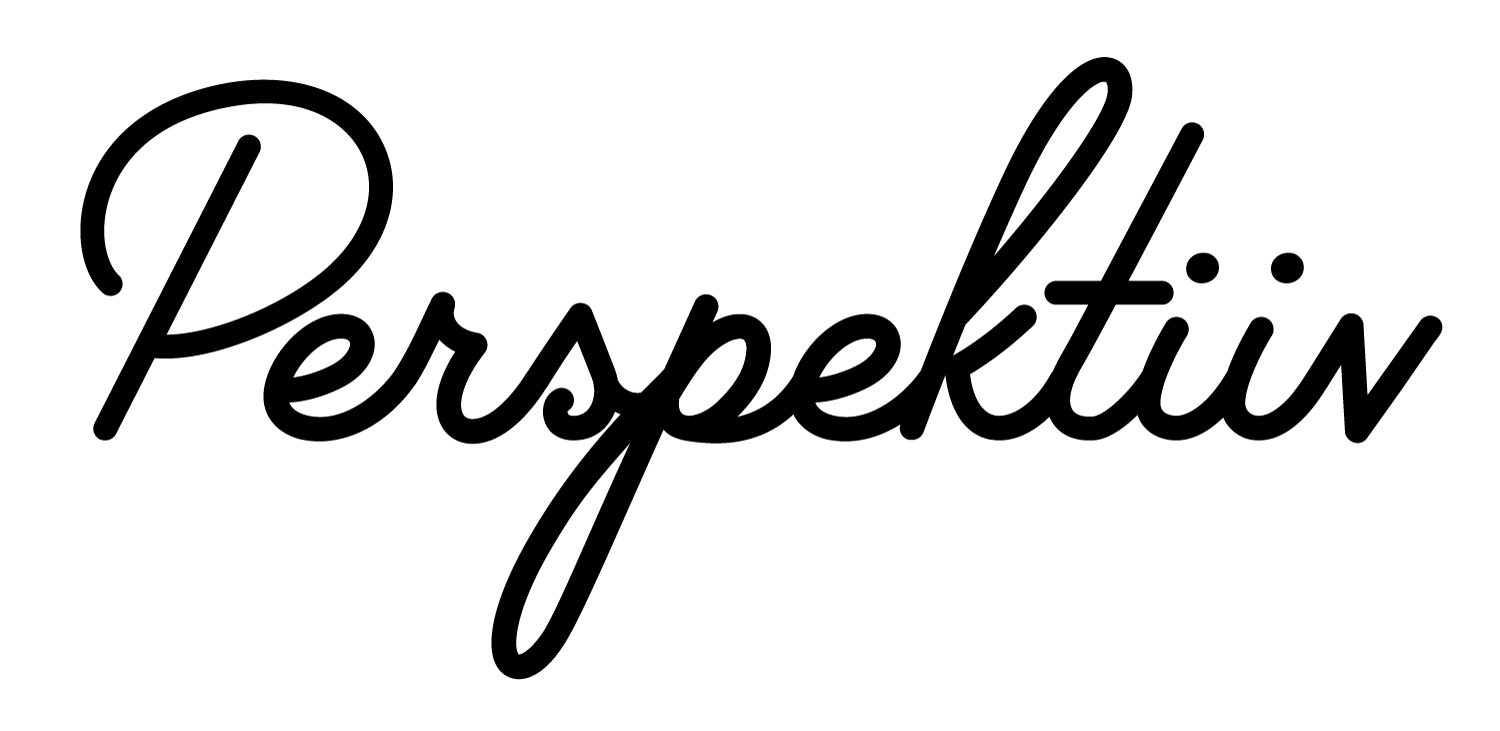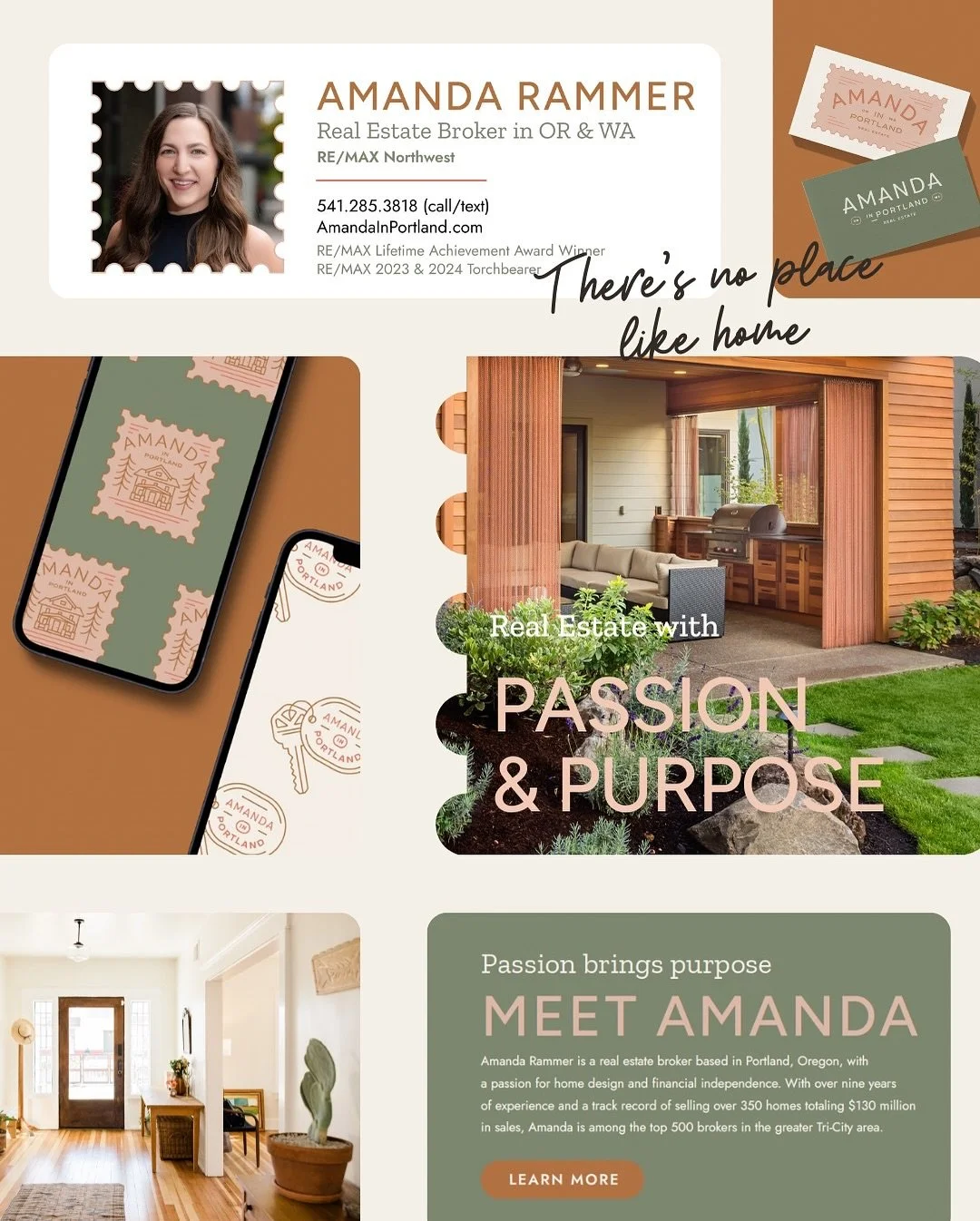The Brand Launch Portal
Congratulations 🎉
Your Brand is Ready to be
Shared With the World
At the end of the design process, you will receive an organized zip file with various file types for your logos, colors, fonts, and other brand elements sent via WeTransfer.
*Please download your files within one week, before they expire.
In The Brand Launch Portal
Logo File Types Designer Tips
Using Your Brand Brand Launch Packages
Thank You Gift Refer & Save
Designer’s Tip
Maintaining consistency
in your brand is key
Let your brand book be your guide.
As new design needs come up (social media post, flyer, new product), ask yourself: Does this align with our brand’s look, feel, and voice? Refer back to your brand guidelines to keep everything aligned. 🎨
A guide to
Logo File Types
Raster Files
A raster file pixel-based
They are not directly editable
They are best used on the web
JPG
Colored or White Background
Best Used For: Profile Photos
PNG
Transparent Background
Best Used For: Websites
Vector Files
This is a high-resolution file
They are directly editable
They are best used for print
EPS
Transparent Background
Best Used For: Print Materials
Hard Copy Proof of Design
AI
Directly Editable with Adobe Illustrator
Working Design File